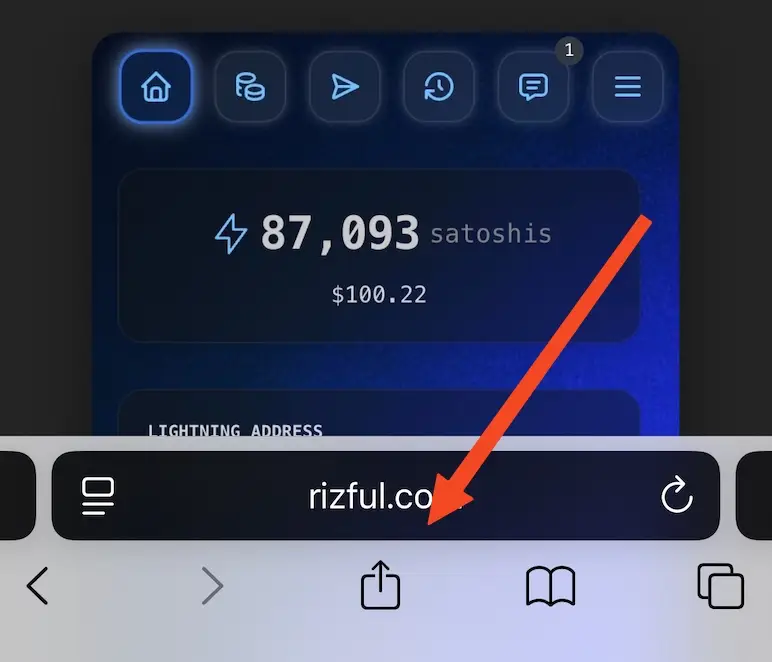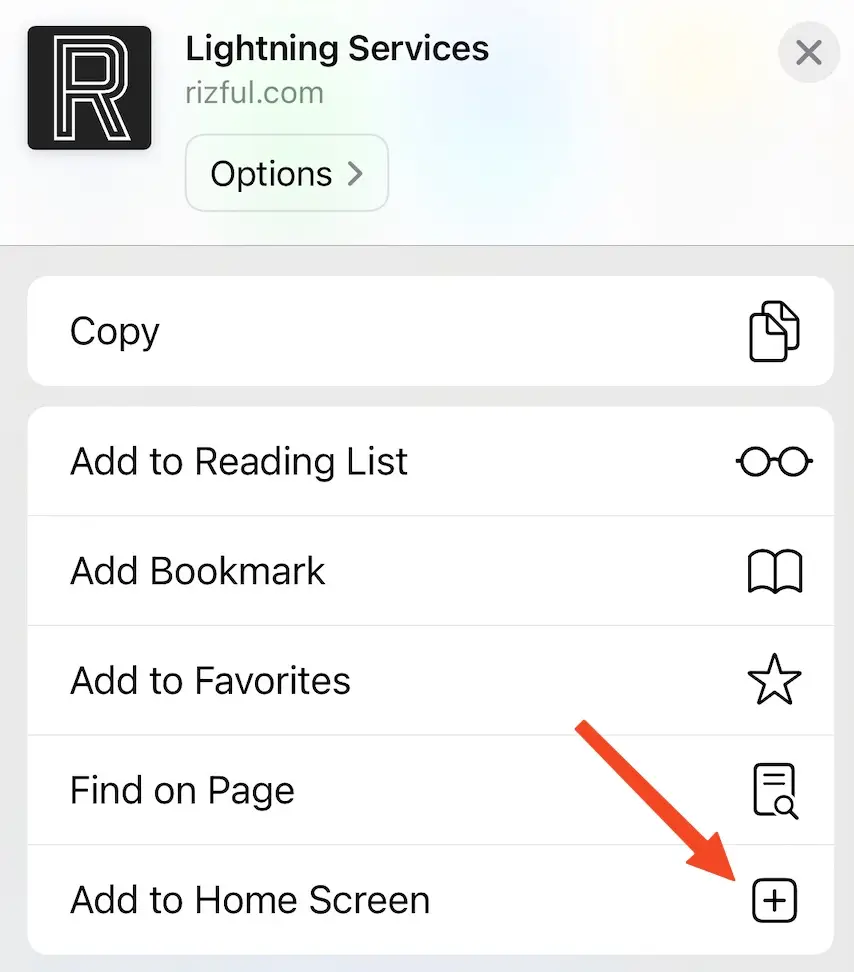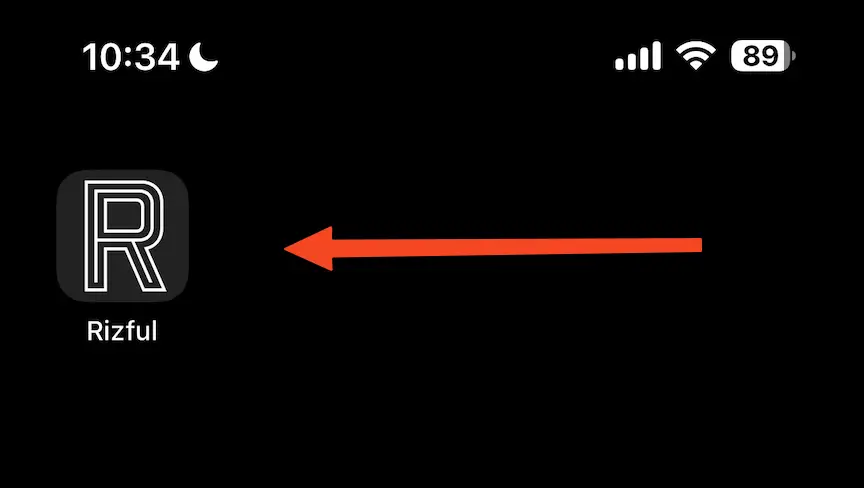Use Rizful on Any Phone or Tablet
It's easy to use Rizful.com to send and receive Lightning BTC on any phone or tablet.
Option 1: Use Any Mobile Web Browser
Rizful works great in any mobile web browser. Just go to Rizful.com and you'll be able to send and receive zaps right from your phone or tablet.

You can easily scan a QR code to pay a BTC Lightning invoice.
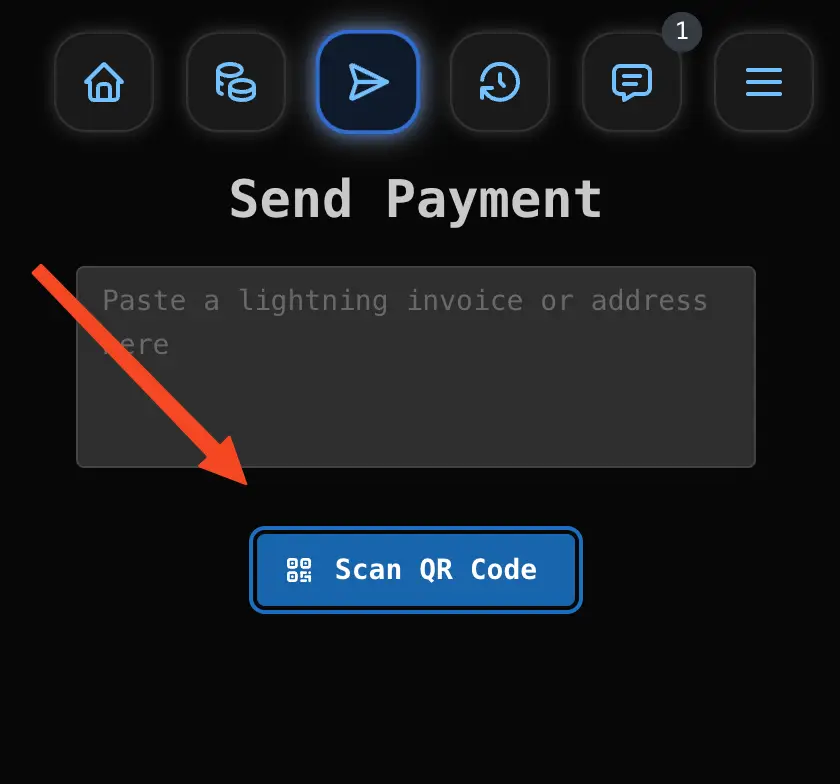
Option 2: Add Rizful to Your Home Screen
Add Rizful to Your Home Screen
1
Click the share button
2
Click 'Add to Home Screen' button
3
Rizful is now on your home screen
Option 3: Use Alby Go Via Nostr Wallet Connect
For detailed steps on using Alby Go with Rizful, see the full tutorial: Use Alby Go With Rizful.