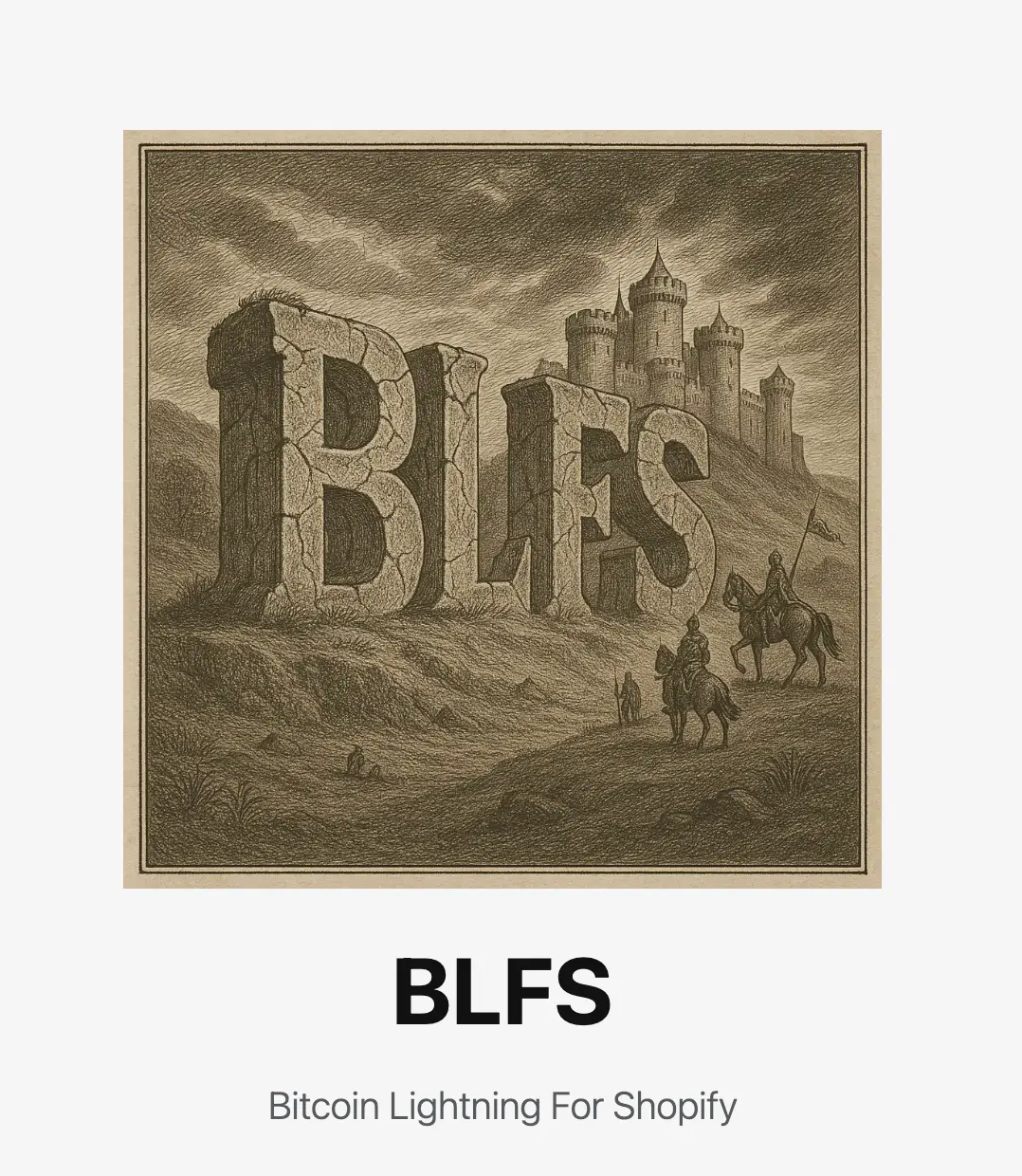BLFS Merchant: Use Install link
Developer gives install link to Merchant
In the previous step, the developer created an CUSTOM_DISTRIBUTION_LINK for the merchant.
This should be a long & ugly link, beginning with
https://admin.shopify.com/store/...
The developer needs to give this link to the merchant.
These steps must be performed when the Merchant is logged in
The merchant must click this link. When they do, they will see a page like this:
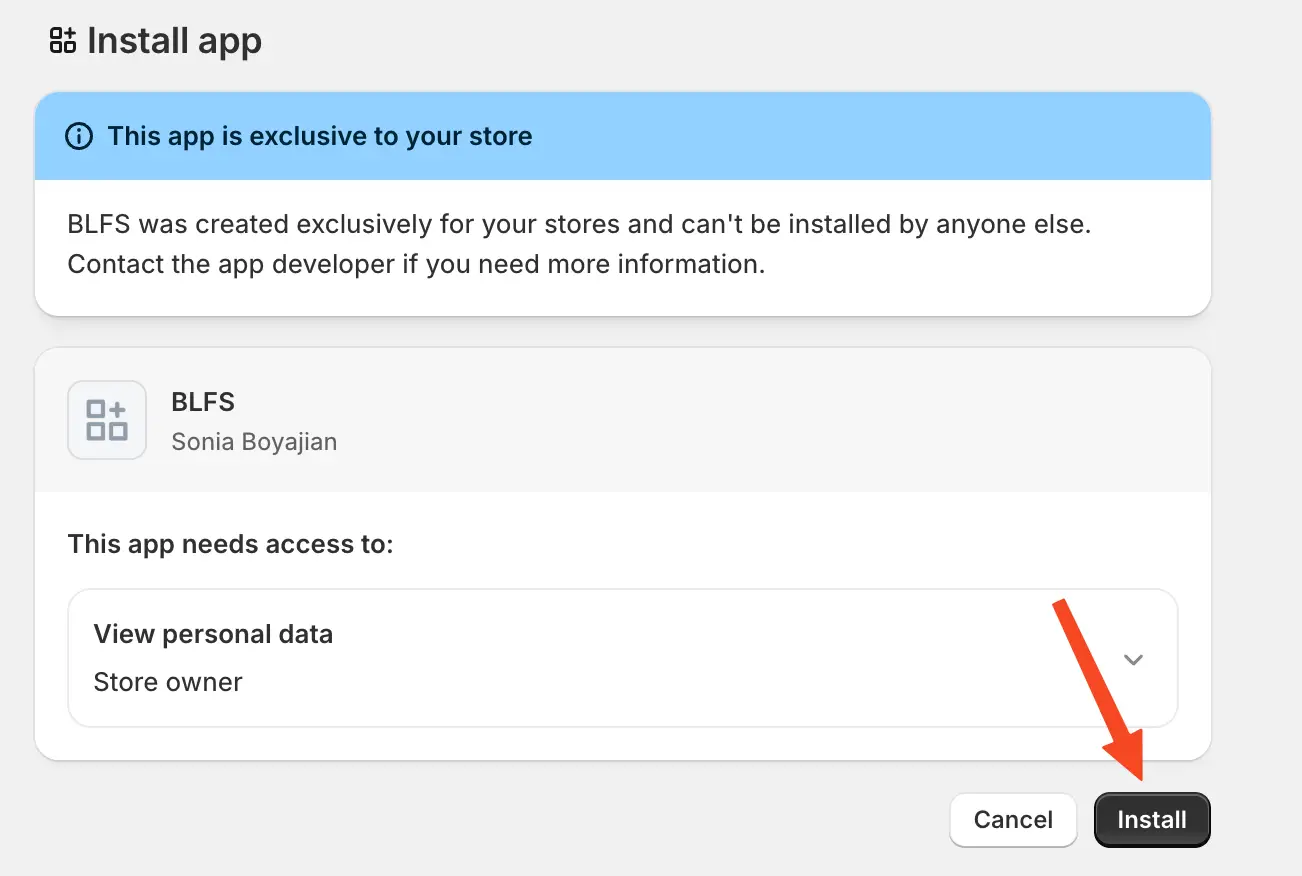
Click the "Install" button -- and wait. This can take 10 or more seconds. The Merchant should then be redirected to a success page that looks like this: