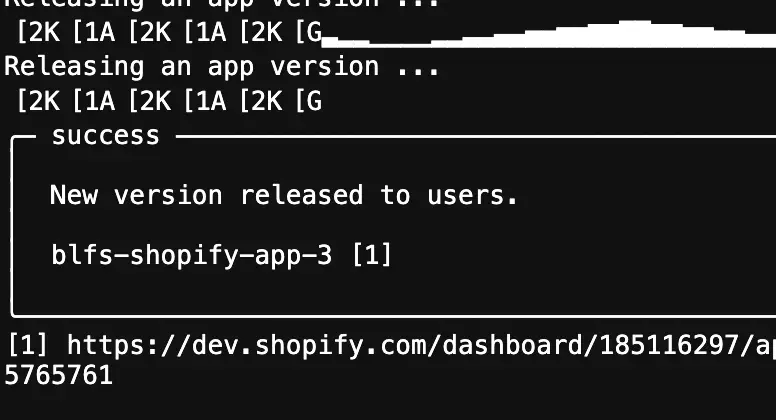BLFS Developer: Deploy BLFS To Shop
Edit Shop page
You should now be at a page that looks like this.
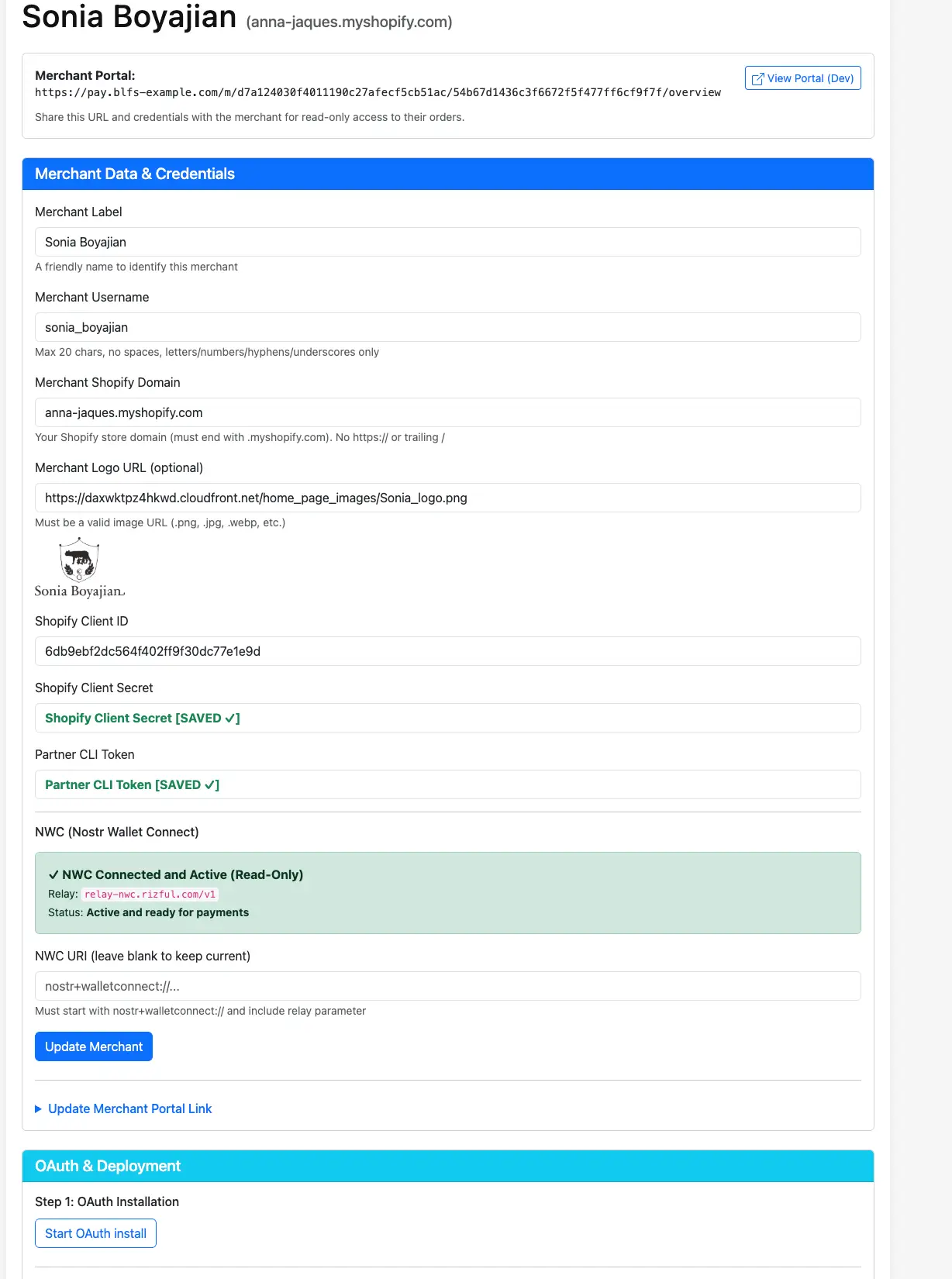
There is a lot here, but don't get overwhelmed. This page allows you to edit your merchant's details, but for now, you won't need to do that.
Oauth Install
Now we need a take a couple of finalization steps.
Scroll down the page and click the "start OAuth install" button.
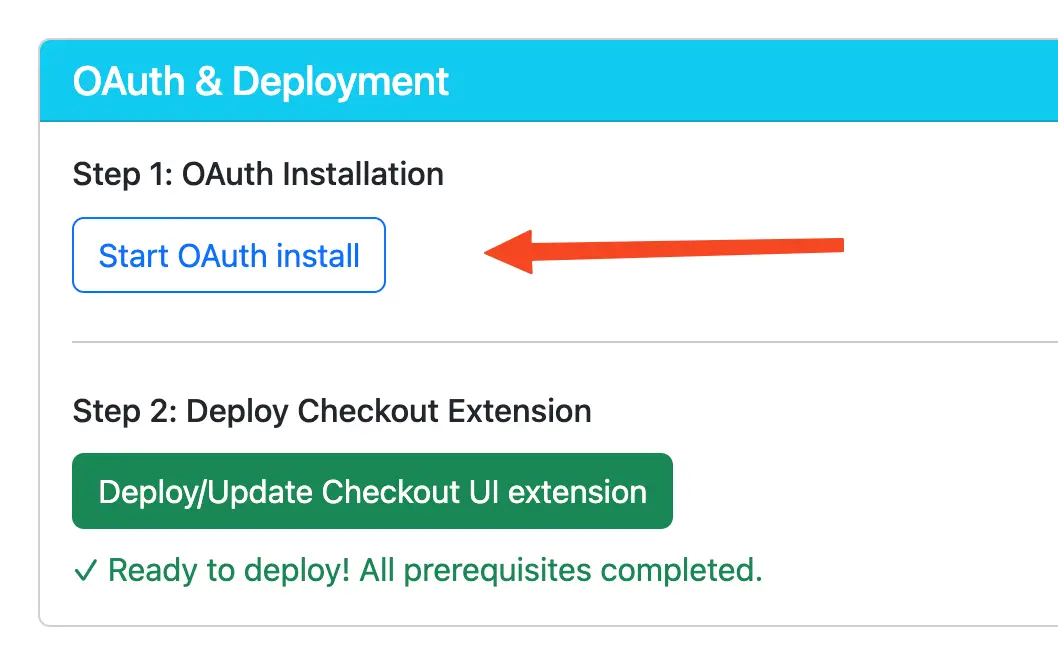
You might need to wait 10 second or more after clicking this button, and then you should see that OAuth has completed.
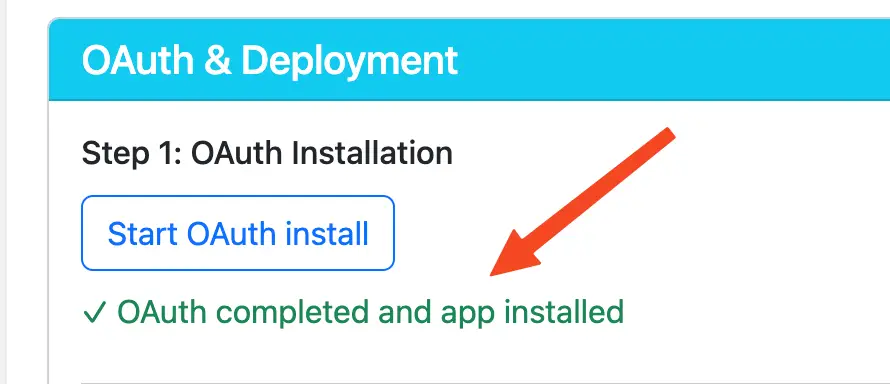
We're almost done! Now click the "deploy" button.
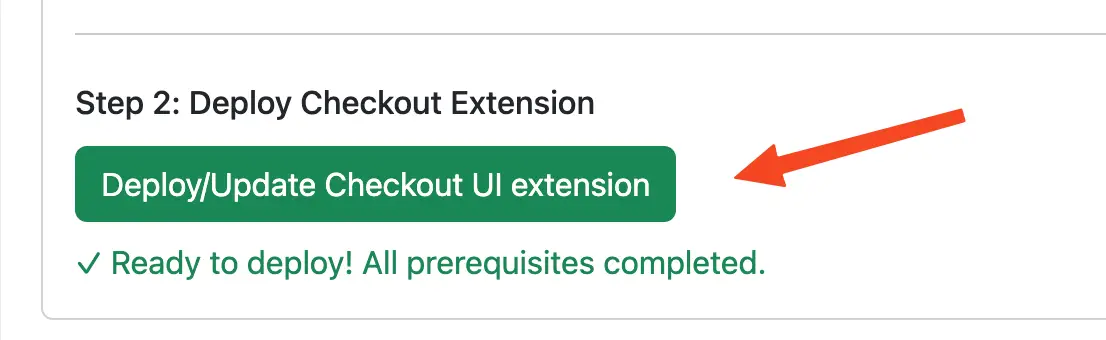
When that completes successfully, you should see output in your browser like this....
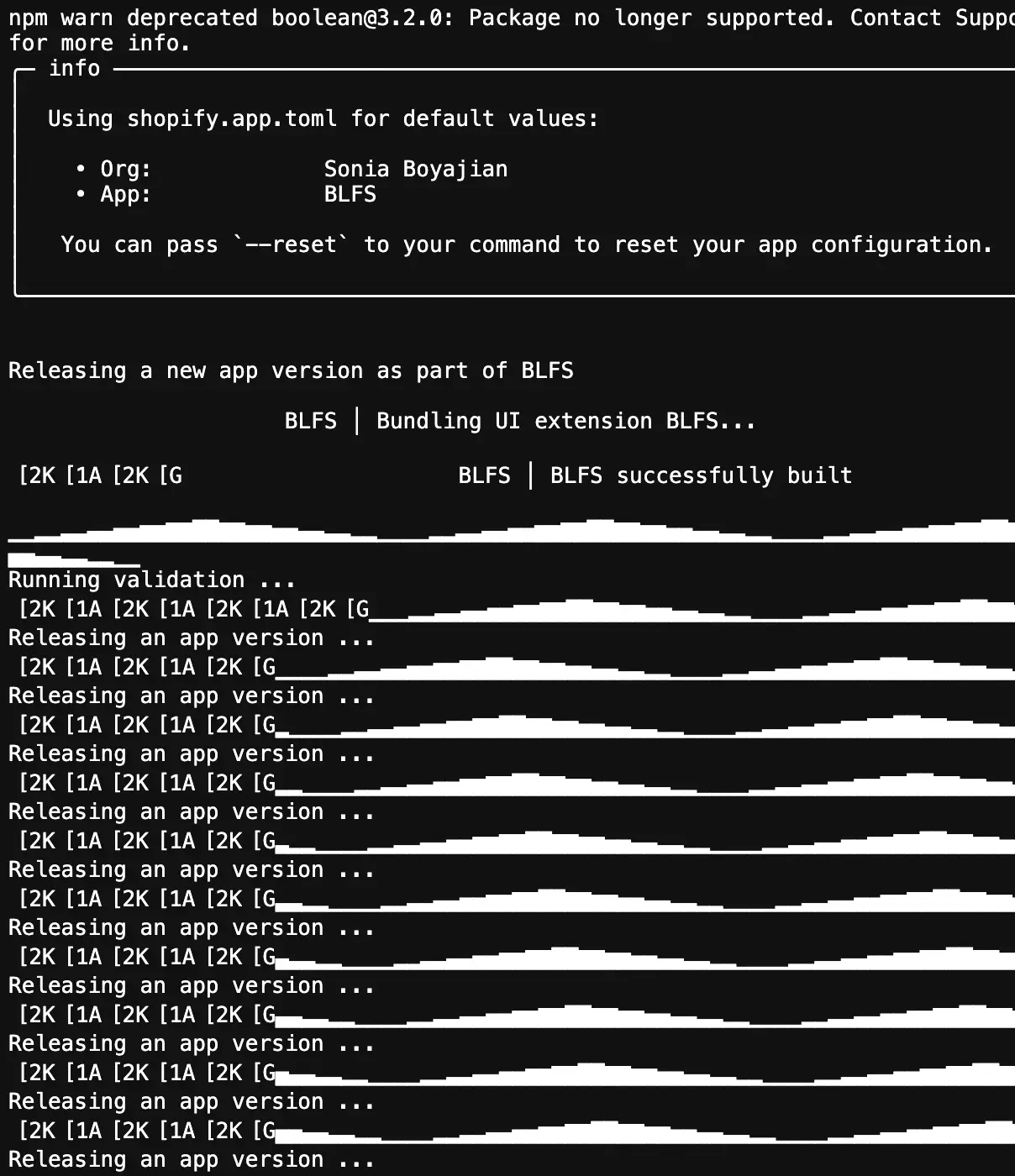
And this....