Getting Started with BLFS

BLFS (Bitcoin Lightning for Shopify) connects NWC (Nostr Wallet Connect) financial services to individual Shopify merchants.
BLFS is open source, with an MIT license. Full code is available at https://github.com/MegalithicBTC/BLFS
BLFS is a server-side, constantly-running application which communicates as needed with an NWC funding source, the Shopify API, and generates nice-looking Lightning invoices for consumers to pay.
BLFS requires very little compute power, and is suitable to run on nearly any Linux server. (One Docker Compose file. SQLite, node.js, Caddy, optional LightStream replication.)
BLFS is designed for decentralization:
- Anyone can run BLFS
- Anyone can connect their BLFS instance to any NWC financial service.
- BLFS operators may (optional) charge a percentage fee on transactions.
"With many possible BLFS operators and many possible NWC services, there is no one single point of failure or control."
BLFS also offers the following benefits to merchants:
- 💸 Lower fees — Stop paying credit card fees
- ⚡ Faster transactions — Lightning payments are nearly instant.
- 🌍 Global reach — Accept Bitcoin from customers worldwide.
- 💼 Access to wealthy Bitcoiners — Bitcoiners like to spend their favorite currency.
Show me a real-life example
There is a rather cool jewelry and ceramics boutique in Los Angeles, "Sonia Boyajian" -- who is (right now!) accepted payments via BLFS. Check it out at soniabstyle.com.

Let's see how it works:
Step 1: Browse and Add to Cart
Shop as normal on the Shopify store and add items to your cart.
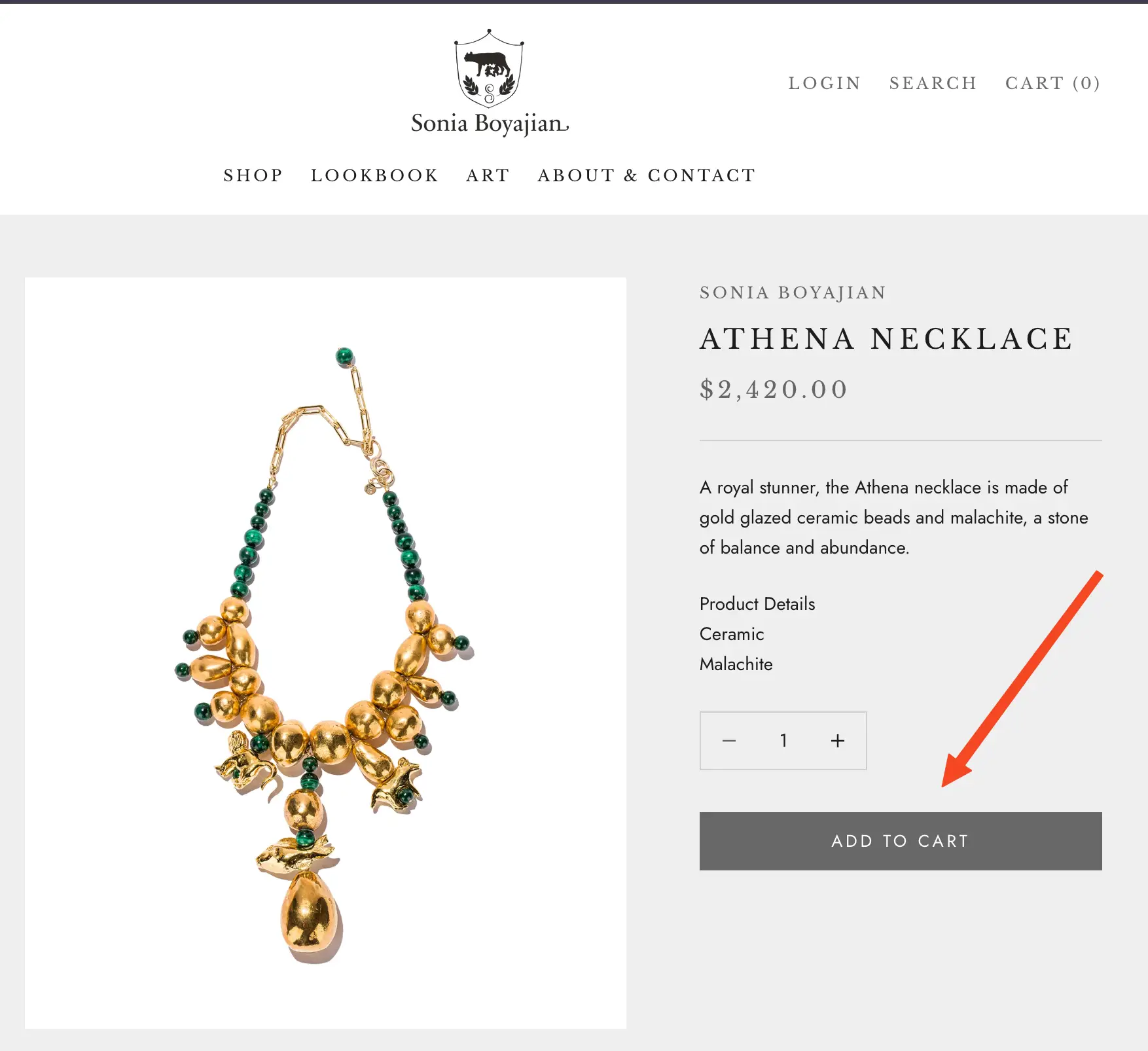
Step 2: Select "Pay with Bitcoin Lightning"
At checkout, select the "Pay with Bitcoin Lightning", then "Complete Order".
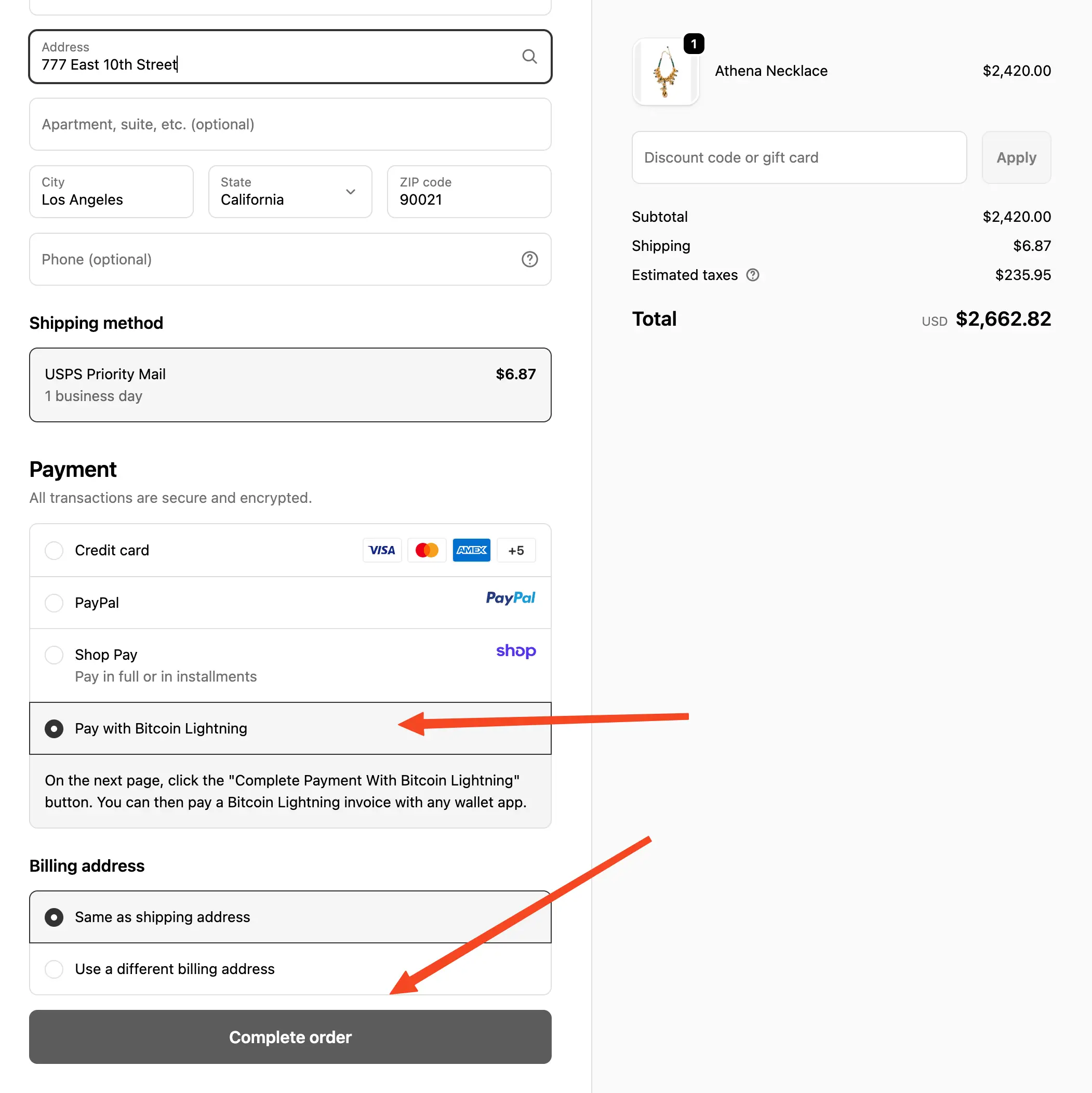
Step 3: Complete Payment
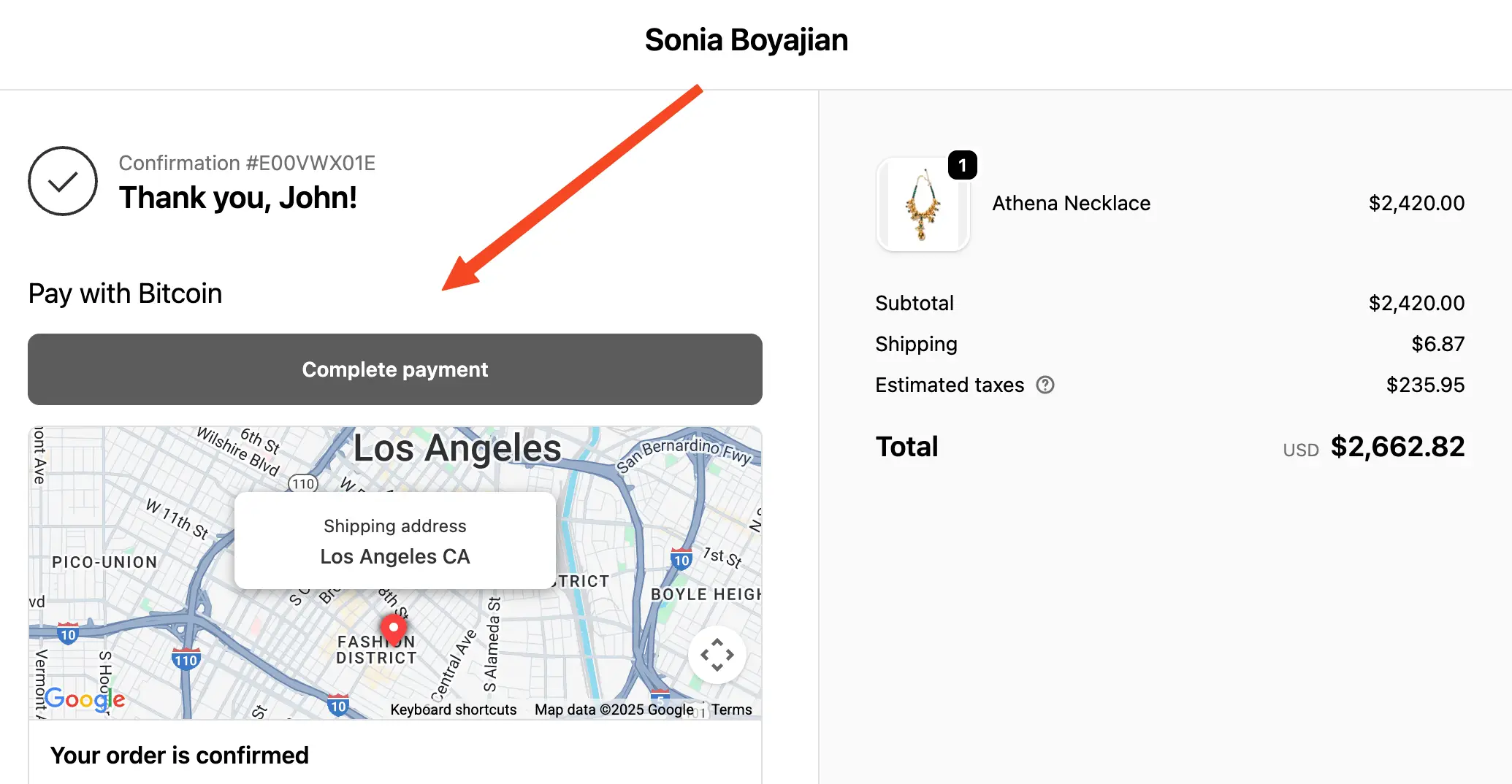
Step 4: Pay A Lightning Invoice
A Lightning invoice will be generated. Pay it using your Bitcoin wallet.
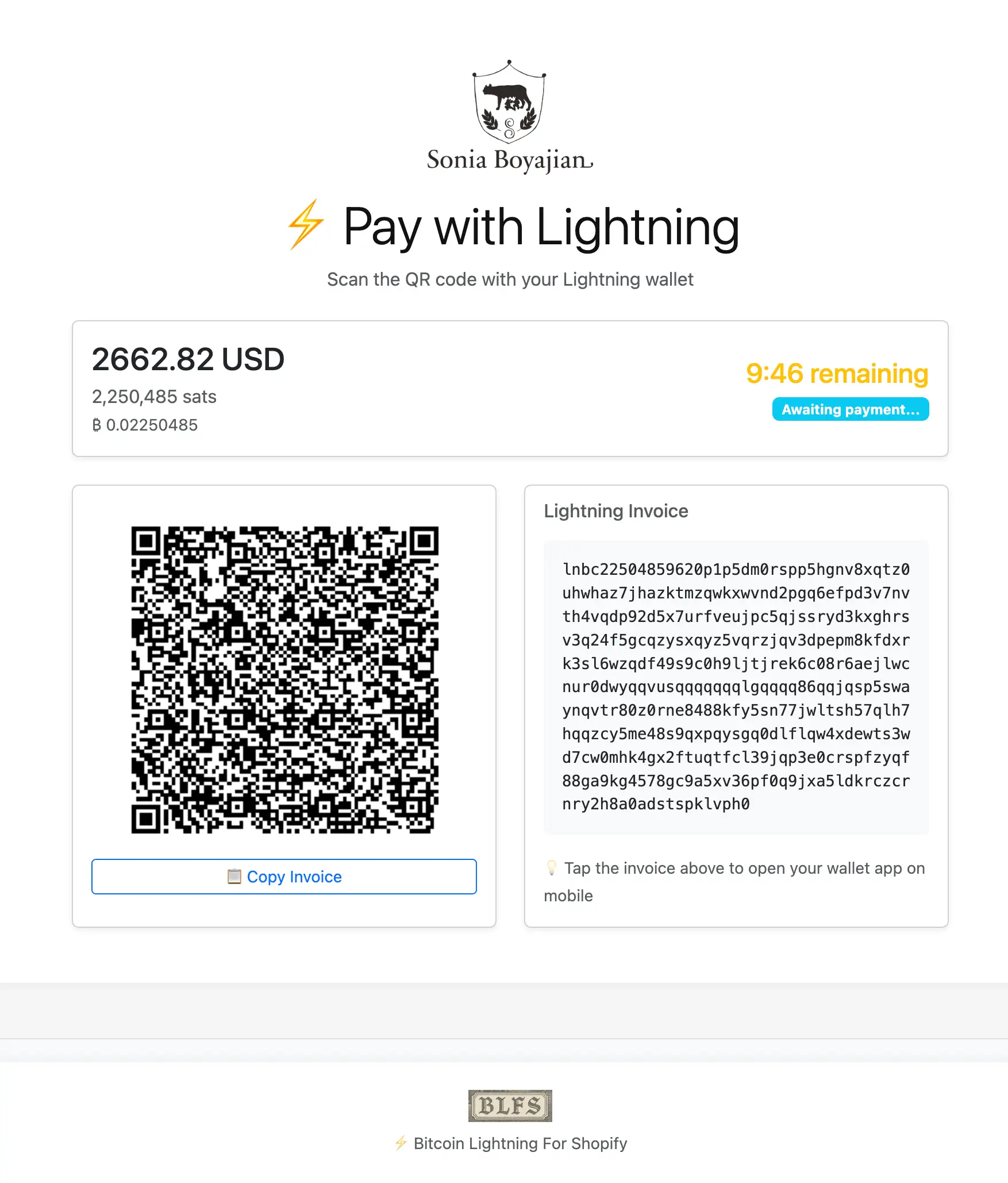
Step 5: That's it, your order is complete!
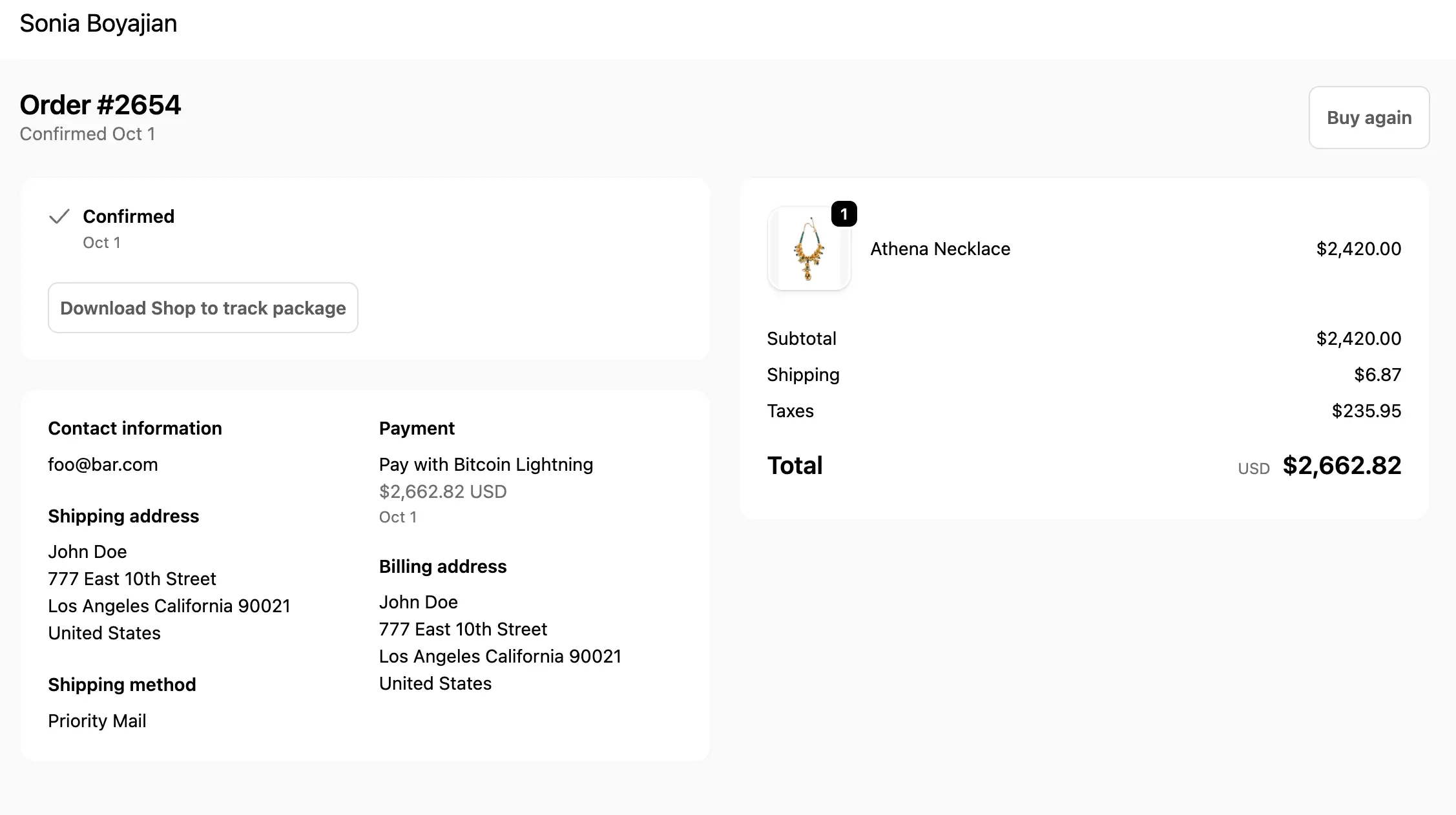
How can BLFS operators make money?
BLFS operators may (optionally) charge a percentage fee on transactions, subject to agreement with the merchant.
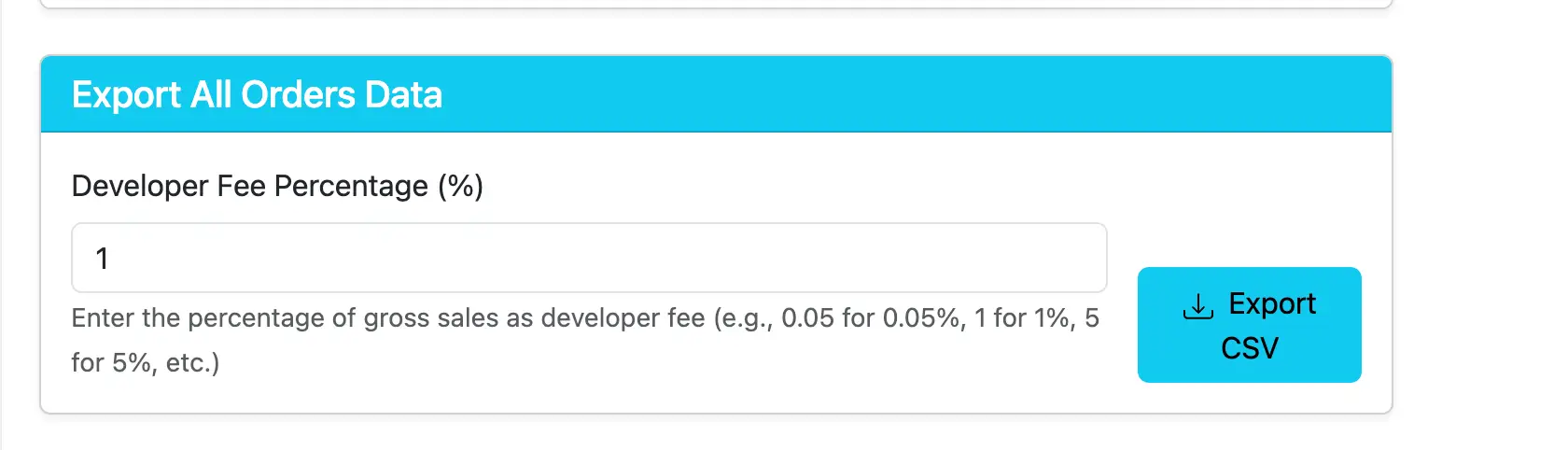
Is this easy to set up?
Kind of.
There are bunch of steps. You'll need at least a novice-level developer (or vibe coder!) to follow the rest of these directions.
But: Don't worry, we're going to hold your hand through the process. Just follow the rest of these docs slowly and deliberately, and you should be fine.
BLFS has two roles:
Role #1: Shopify Merchant 🛍️
The store owner who wants to accept Bitcoin Lightning payments.
Role #2: BLFS Developer 🧑💻
A developer that sets up BLFS and integrates it with Shopify store(s).
Basic Setup: One Merchant, One Developer
Advanced Setup: One Developer, Multiple Merchants
A single BLFS developer can service multiple Shopify merchants, managing Lightning payment infrastructure for all of them.