How To Actually Just Deposit Bitcoin At Coinbase
Or: Why Does This Have To Be So Complicated?
Coinbase is running a casino and they would really like to lock the doors behind you, if you don't mind: They want you to use their silly "Base" network instead of actual Bitcoin.
Here's how to deposit actual "on-chain" (not Lightning) BTC without accidentally rewarding them for abusing their users.
Step 1: Find the Deposit Button (It's Harder Than You Think)
Start by clicking the big blue Deposit button. Yes, that one.
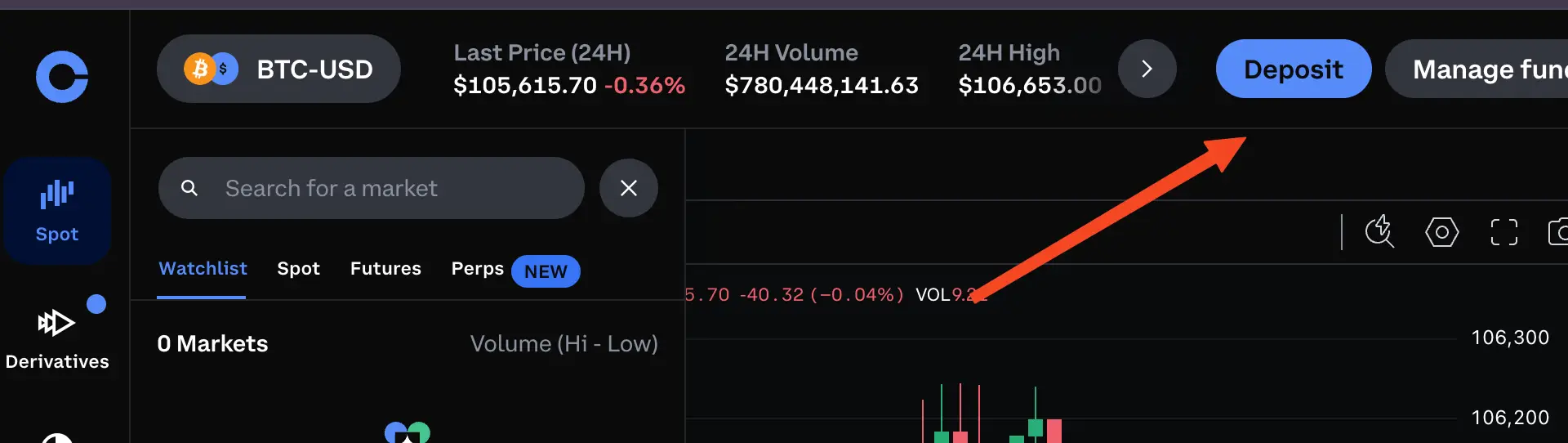
Step 2: Choose "Deposit Crypto" (Not Cash, You're Not a Boomer)
Now you'll see two options. Click Deposit crypto.
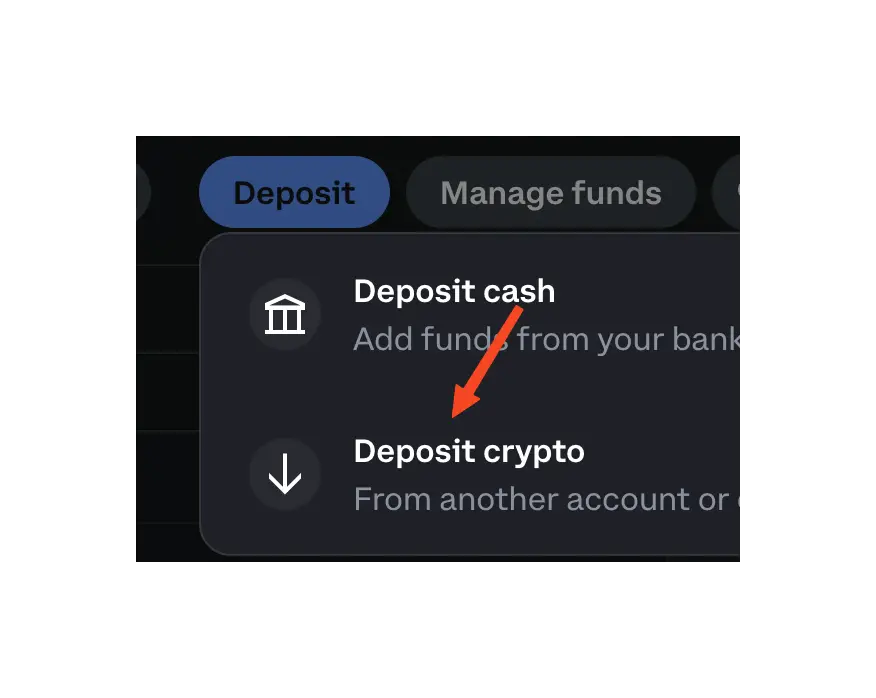
Step 3: Search for BTC and Actually Select Bitcoin
Here comes the fun part. You need to search for "btc" and then—pay attention now—select Bitcoin. Not "Base Bitcoin" or "Bitcoin on Base" or whatever nonsense they're calling their wrapped tokens this week. Just Bitcoin.
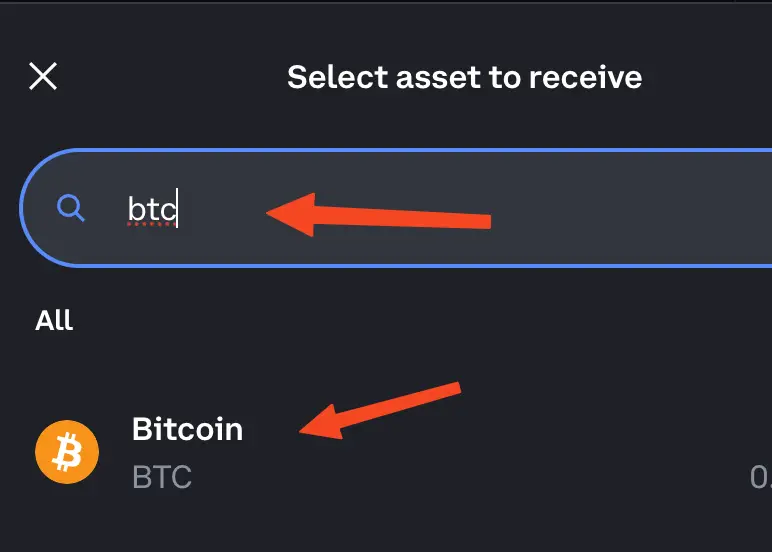
Step 4: Choose the Bitcoin Network (Because Apparently This Isn't Obvious)
This is where Coinbase really shows their hand. They make you explicitly choose the "Bitcoin network" because really, they want you to fuck up and choose their "Base" marketing thing instead.
Select Bitcoin network. The real one. The OG. The one Satoshi actually created.
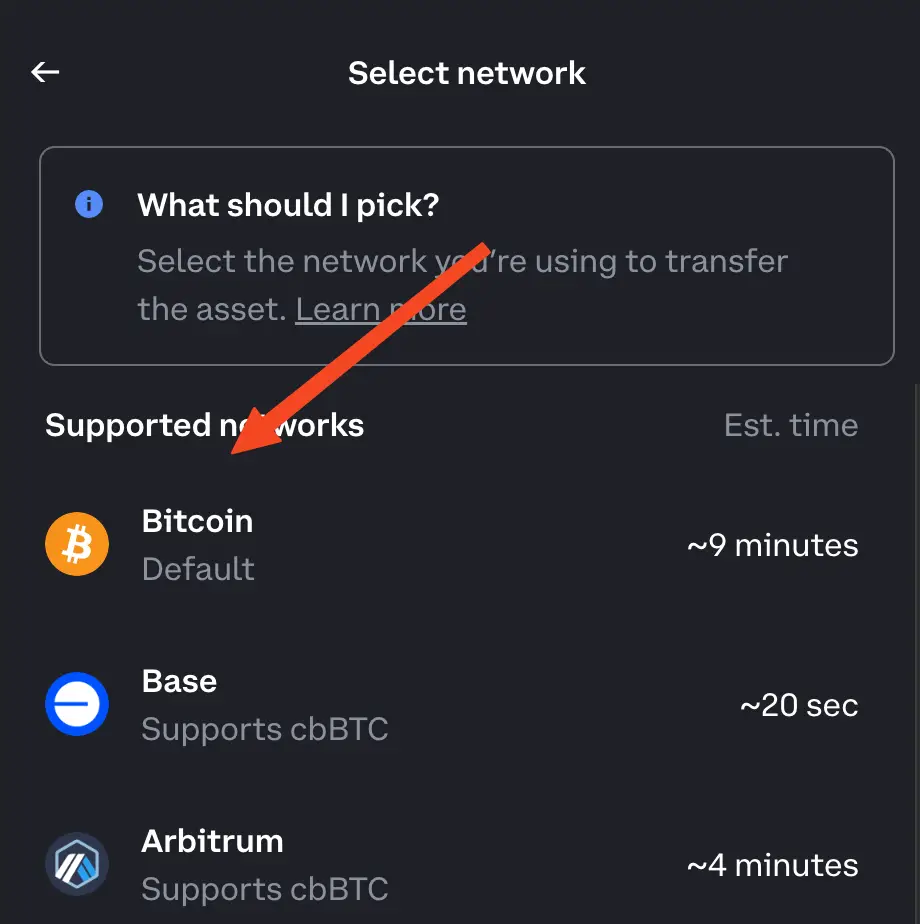
Step 5: Copy Your Bitcoin Address
Finally! After navigating through this unnecessarily complex maze designed to confuse you into using Base, you can now copy your actual Bitcoin deposit address.
Click the copy button. This is the PERMANENT (or so Coinbase claims) Bitcoin address that will go into your Coinbase account. It's safe to share with anyone, and they can use it an unlimited number of times.
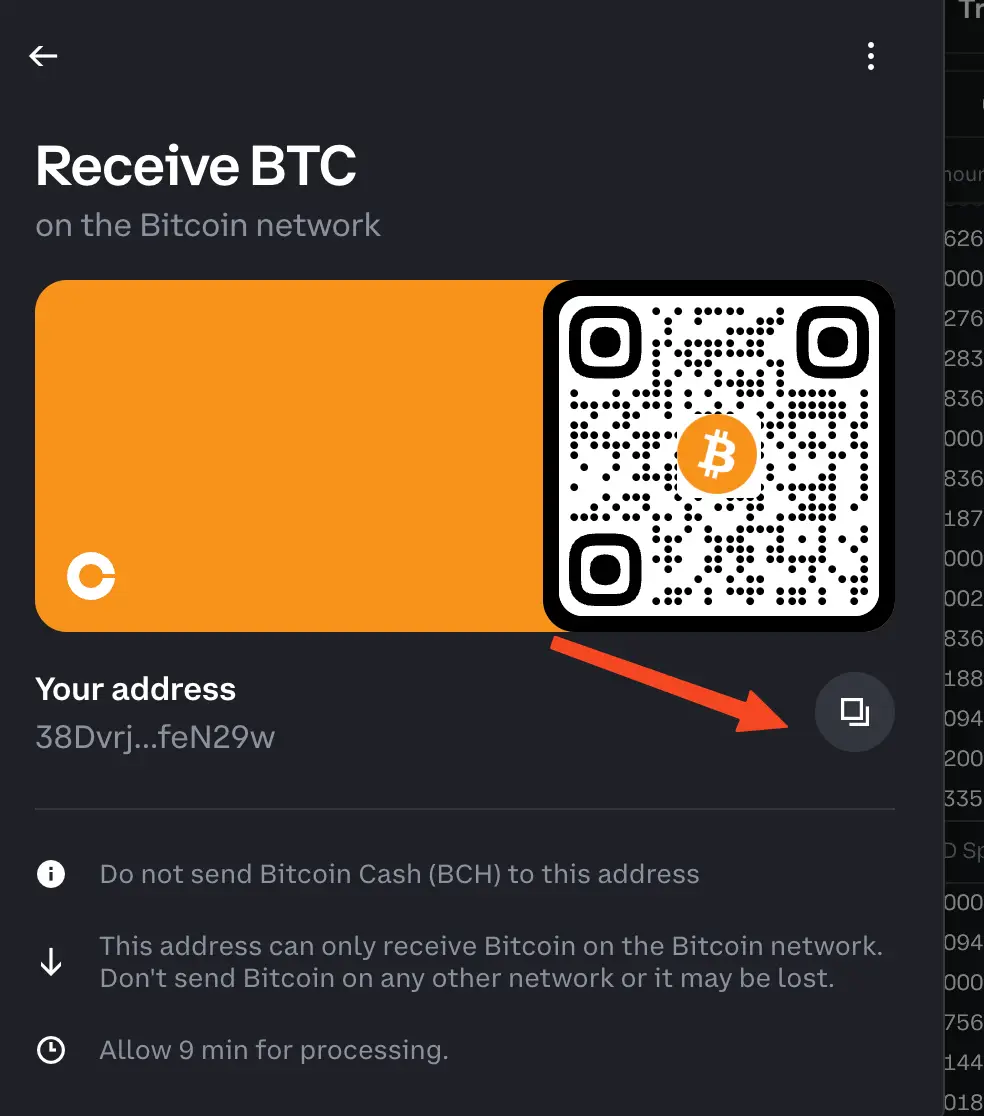
Congratulations!
You've successfully navigated Coinbase's intentionally confusing interface and managed to deposit actual Bitcoin instead of some wrapped token on their proprietary network.
Give yourself a pat on the back. You've earned it.
If you want to avoid this hassle entirely, consider using an exchange that actually wants you to use Bitcoin, like River.
Last updated on Nov 10, 2025